Important Changes with Google Chrome
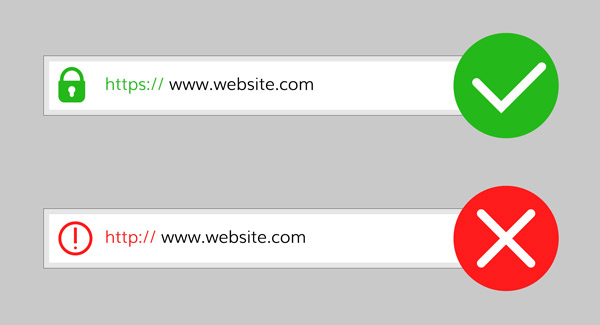
How do you know if your site is secure or not?
I thought https:// was only needed for websites that sold items online?
When is the 68 release occurring?
How do you make your http:// site become an https:// secure site?
There are two options to make this happen:
1. If you are a Juice client hosting with our preferred host provider Ataraxia Web, then with your permission, we can have Ataraxia secure and install the SSL certificate for you. The cost for a two-year SSL certificate is $150. Ataraxia would bill you directly for that, and they would also manage the renewing of the SSL certificate for you when the time comes.
2. If you are hosting with another provider such as GoDaddy, etc., you can contact that provider to see about purchasing your SSL certificate through them and having them do the installation. Some host providers will require you to purchase the SSL certificate on your own and then provide them with the information for the install. Please note that each time you renew your SSL certificate, you’ll need to provide the info to your host provider so it can be updated; without that, you’ll see the “not secure” message again.
If the steps in #2 apply to you and you’d rather make things easier, you can move your hosting to Ataraxia Web. Just click here to begin the process to move your hosting to Ataraxia.
As always, if we can be of help to you, please let us know.

