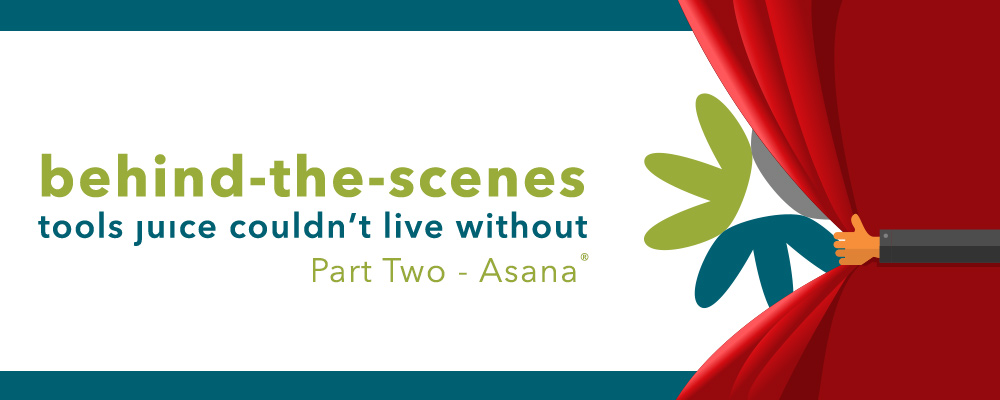Today, we’ll continue our behind-the-scenes look at the tools that keep our juices flowing. Last time, I talked about the wonderful instant messaging software we use, HipChat®. Next, I’ll share what is undeniably the most integral part of our workflow. Meet Asana®.

Asana is a bright and airy web-based project management software that is also available as a mobile app. It allows for creation of projects and tasks as well as assignment of those tasks to individual team members. In their own words “Asana is the easiest way for teams to track their work – and get results.” Plus, who doesn’t love checking boxes?
How do I love thee? Let me count the ways.
Elizabeth Barret Browning may have best expressed my feelings for the joy that is Asana. It is structured enough to be very user friendly but fluid enough to work for any company. It has features that set it apart from other project management software, and here are just a few.
Projects
Projects are a way of sorting just that, your projects. A project is an overarching label for ongoing work with tasks that fall under its umbrella. Projects can be viewed as a list of tasks or as a calendar with due dates. Each project also contains the ability for team conversations, a progress report, and a collection of files attached to any tasks falling within it. Projects can be set to share with your whole organization or only select team members. At Juice, we have our clients set as a project and then create tasks within their project (our client).
Tasks
A task would be used for a single job that has an end date, unlike a project which is more ongoing. They can be assigned to fall under a certain project and offer the ability to add a description, set due dates and times, assign to individual team members, create subtasks within them, and more. One of our favorite features of a task is that it allows for document attachment from your computer, Dropbox®, Google Drive®, and Box®. This helps keep pertinent documents within easy reach. We use tasks for each job we receive from a client and assign them to the client’s project.
Tags
Asana also allows for the creation of “tags.” Tags act as a way of collecting multiple tasks or projects that are likewise tagged. For example, though our website design tasks fall under different clients, if tagged with “Web” they can all be seen on one overview screen.
Comments
Another great feature is the comment area on each task. Comments are time-and-date stamped and show the name of the commenter. This is excellent for team communication about a given task or for documenting milestones in the life of a task. Each time I send a proof to a client, I make a comment in that task documenting that it has been sent.
Tons more …
 The example here shows additional options available for a task. Each team member has a to-do list all their own and can customize it with sections and even colors. There is an inbox to view updates on all of the projects you’re following, and the search capabilities are fantastic. The best news of all though – yes, ladies and gentlemen – the basic version is FREE!
The example here shows additional options available for a task. Each team member has a to-do list all their own and can customize it with sections and even colors. There is an inbox to view updates on all of the projects you’re following, and the search capabilities are fantastic. The best news of all though – yes, ladies and gentlemen – the basic version is FREE!
If you’re looking for a way to keep track of your company’s workflow and results, Asana has our highest recommendation.
Head on over to www.asana.com and give it a look. Let us know what you think!